How To Build a Knowledge Base in Your Company
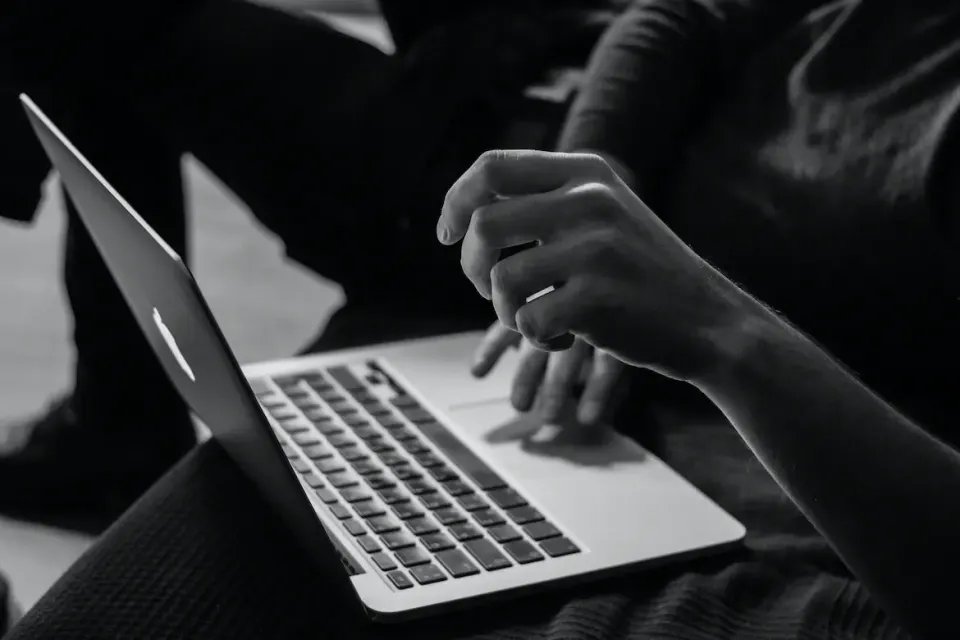
Paying for Slack to store old messages is a waste of money.
Key Tips To Building a Knowledge Base
- Develop documentation culture.
- Use documentation tools like Notion instead of instant messengers like Slack.
- Use Slack or other instant messengers only for communication purposes.
In the free tier, messages disappear after 3 months. But if you're serious about documentation, this shouldn't concern you at all.
Here's a simple way to build a knowledge base in your company.
Building Knowledge Base in a Company

Btw, this is true for Slack and for any other instant messaging tool.
IM tools are built for ephemeral discussions, not knowledge storage.
As a CTO, I mix Slack with tools that work great as a knowledge base.
Slack is great for interrupting people. Sounds silly but that's quite important in most companies.
- "Hey, can you do this task?"
- "Prod is down, have a look here."
- "This PR needs your review"
- "Can I take next week off?"
Such ephemeral chats are insufficient, though.
Slack is also great for integrations with a myriad of tools.
All examples of messages above could easily be automated notifications from tools you use for task management, observability, code repo, and HR respectively, which you could configure to your notification preferences.
Slack is terrible for storing files or searching any chat that happened more than a few days ago, though.
- "Hey, what did we decide last month for this integration?" (after a 5-minute search, can't find the chat)
It's frustrating!
Using Slack + Notion
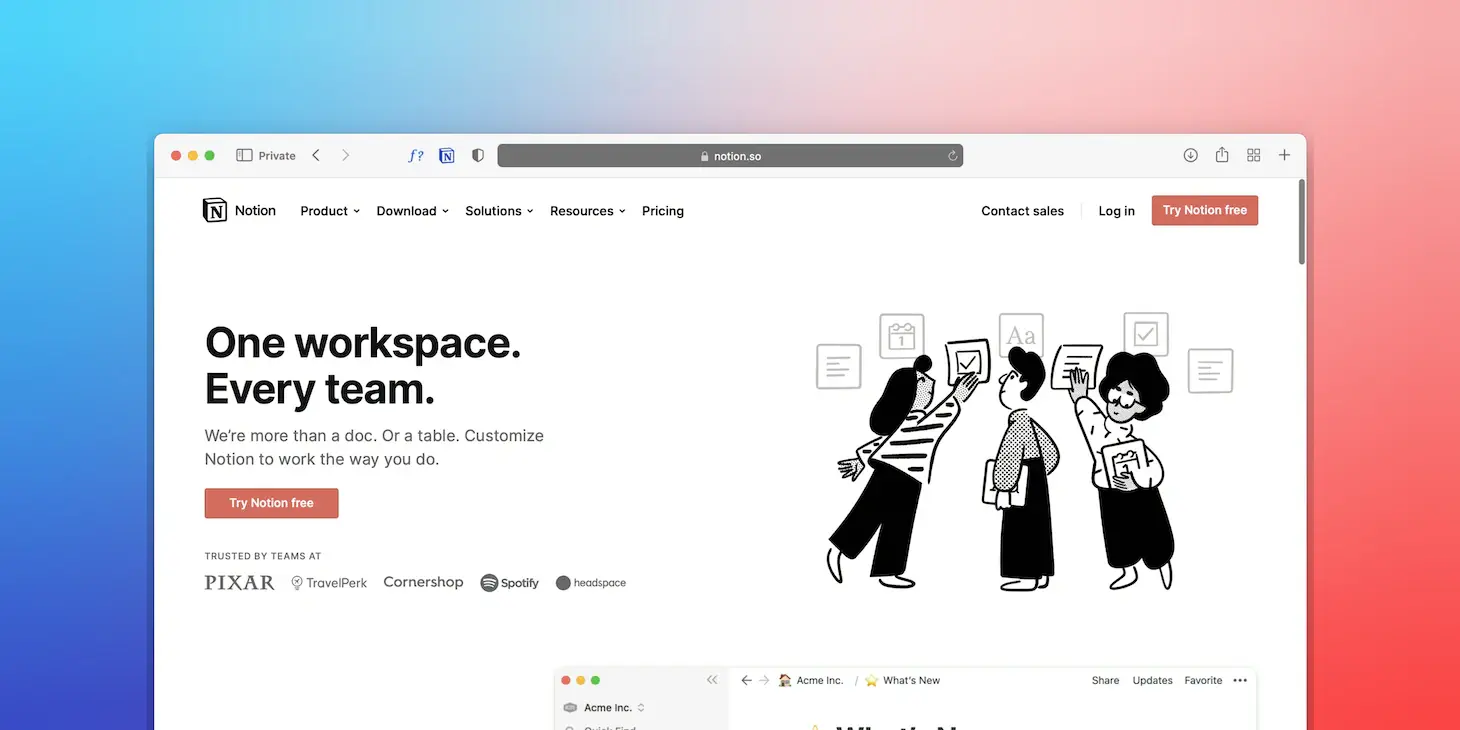
Long-term knowledge must be stored elsewhere.
In my teams, I use Notion as long-term memory.
Any documentation goes there. For big and small things like:
- Goals
- Roadmap
- Processes
- Feature specs
- Architecture decisions
- Meeting notes
- Status updates
- Release plans
- Post mortems
- Any documentation really
The 3 Key Rules To Using Slack + Notion
- For any chat that contains stuff we'd like to find later, a Notion page must be created.
- Any Slack message that mentions that topic must link to that notion page. All meaty discussions must happen on the Notion page, not in Slack.
- In case we skip the above points and still discuss important stuff in Slack, screenshots must be taken and pasted on the Notion page. Those could be transcribed/brushed if that's relevant. (It's pointless to paste slack chat url, since it will be gone in 3 months)
2 Uses of Slack
- A communication platform for ephemeral chats and non-work stuff.
- A notification central. Tags on Notion (+ other tools) trigger slack notifications. Same for other urgent matters.
- Old messages are irrelevant. Knowledge is in Notion.
I'm launching the course "Mastering Remote Work", where I dive into the communication and documentation processes I use in my remote teams.
Join the waitlist for early access and a 30% discount.
Follow us for more knowledge about remote work
We'll be publishing new articles every week, and new social media content every day. If you enjoyed this article, follow us on Twitter or Linkedin, and stay in the loop. Share our content and drop us a comment there. Let's help more people learn about remote work.


