What are the best tools for collaboration in remote teams

Good collaboration is one of the key pillars of an effective remote team. Communication, documentation, and sharing of information are vital in remote work, so efficient collaboration is necessary for remote teams to function seamlessly.
Being remote, you need to seek tools that will make a remote team’s work as async as possible. While creating social bonds in remote teams helps you stay happy and productive, effective collaboration among the team is what keeps you functioning for the core work.
In light of this struggle, we’ve cherry-picked some of the best tools for collaboration in remote teams. Having managed multiple teams, these are tools that are deemed best from our experience!
1. Notion - for “long-term memory” documentation
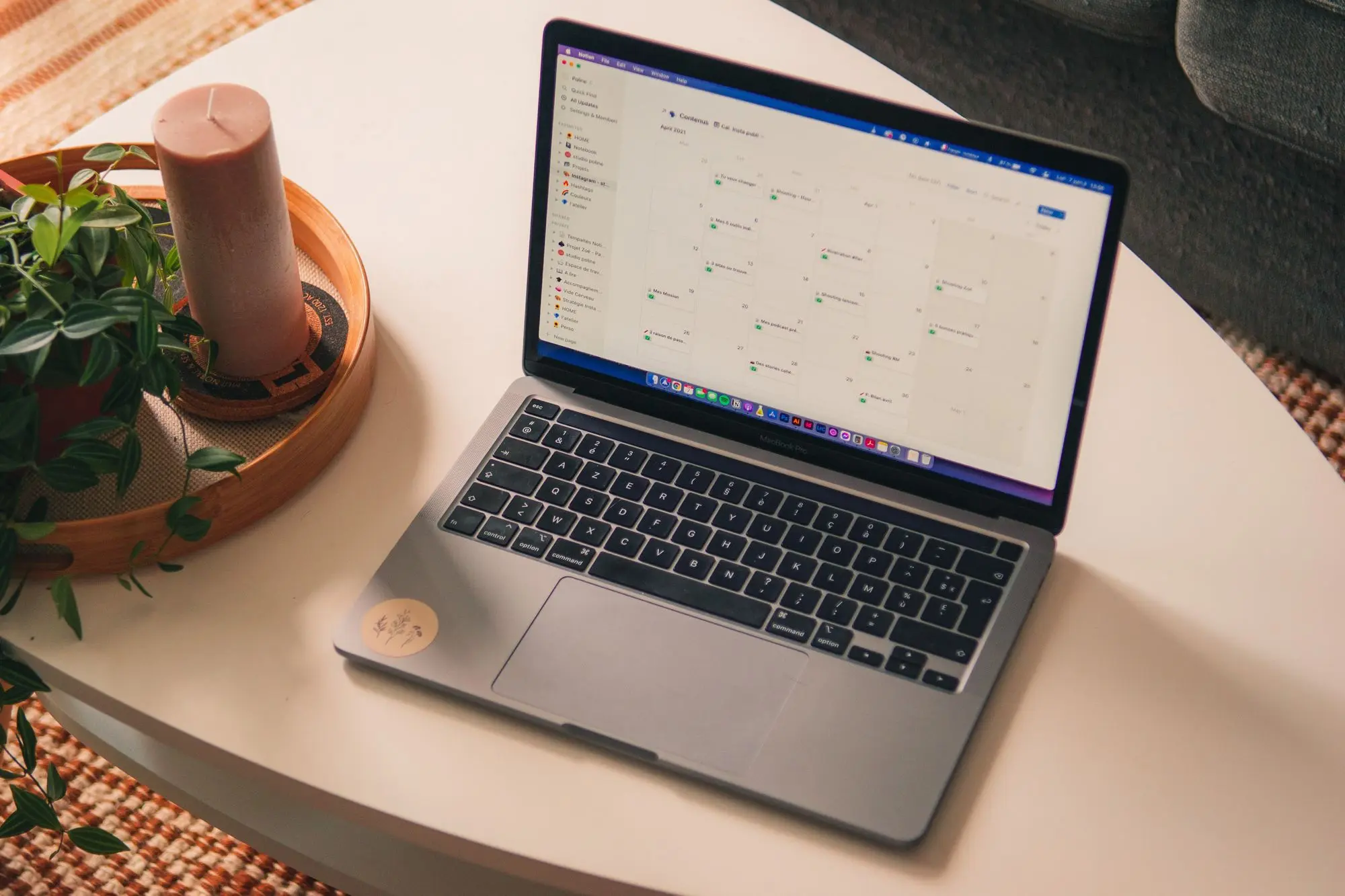
Notion is a great tool for long-term memory documentation for remote teams. It features an intuitive interface, which you can use to document as little or as big information as you want.
Notion is great for big and small things like:
- OKRs.
- Roadmap.
- Feature specs.
- Meeting notes.
- Standups.
- Release plans.
- Retros.
- Etc.
Notion comes in 4 different pricing plans:
- A free Personal plan.
- A Personal Pro plan at $4/month.
- A Team plan at $8/month.
- And an Enterprise plan with a custom contract that caters to your needs and requirements.
2. Miro - for visual support

Miro is a great tool to communicate through visual drawings and workflows. Both in collaborative meetings and for static visuals to be linked in notion. Miro is ideal for creating roadmaps and process workflow for remote teams, as well as:
- Ideation and road mapping.
- User journeys and interaction maps.
- Process workflow and such visual documentation.
- Anything that demands a "whiteboard".
Miro has 4 different price plans:
- They have a Free plan.
- A Team plan at $8 per member/month.
- A Business plan at $16 per member/month.
- And an Enterprise plan with a custom quote depending on your needs and requirements.
3. Microsoft Teams - for collaboration

Teams is a popular communication and collaboration platform widely used by remote teams, providing several features such as chat channels, video and audio calls, file sharing, and integration with other Microsoft apps.
This tool helps to improve collaboration and increase productivity by enabling teams to communicate and collaborate in real-time. Additionally, it provides enhanced security features to ensure that data is kept secure.
However, it has two major downsides:
- The steep learning curve.
- Limited free version.
The second drawback might be a bit easy to cope with. You just need to throw some money at them and you’ll unlock the tool’s greater potential.
But it’s the steep learning curve that’s a turn-off. For new users, Teams would be a pretty challenging app to master, considering there are other apps with a similar use case but much more user friendly.
Teams has 4 different pricing plans for businesses:
- One is a Free plan.
- Then comes the Essentials plan at $4/user per month.
- A Basic plan at $6/user per month (with a 1-month free trial).
- And a Standard plan at $12.5/user per month (with a 1-month free trial).
And all these plans are billed annually.
4. Loom - for screen recordings

Loom is a screen recording tool developed with remote teams in mind. Loom lets you record your screen and camera to be shared with your remote team members. This is to ultimately eliminate long lines of text and convey a more accurate message using visual support.
Loom is great for things like:
- Product demos.
- Bug reports.
- Competitive analysis.
- Any onboarding material that would require repeated 1:1 meetings otherwise.
Loom comes in 3 different price plans:
- They have a basic Starter plan.
- A Business plan at $8 per creator/month if billed annually ($10 per creator/month if billed month to month).
- And an Enterprise plan with a custom quote according to your requirements.
5. Google Meet - for video conferencing
Google Meet is another popular video conferencing tool that enables remote teams to connect easily. Its features include video and audio calls, screen sharing, and integration with other Google apps.
Google Meet helps to improve remote collaboration and engagement by providing easy access to video conferencing. How simple is it? You just need to open the app (or the website) and you can create a new meeting room in just two clicks.
It’s neat, easy, and fast.
However, compared to other video conferencing tools, it may have limited features. For example, you can’t share files in Google Meet as you can in Teams.
Google Meet doesn't have any exclusive pricing plans. But you can upgrade Google Workspace as a whole if you want to upgrade your Meet's capabilities.
6. Jira - for task-level information
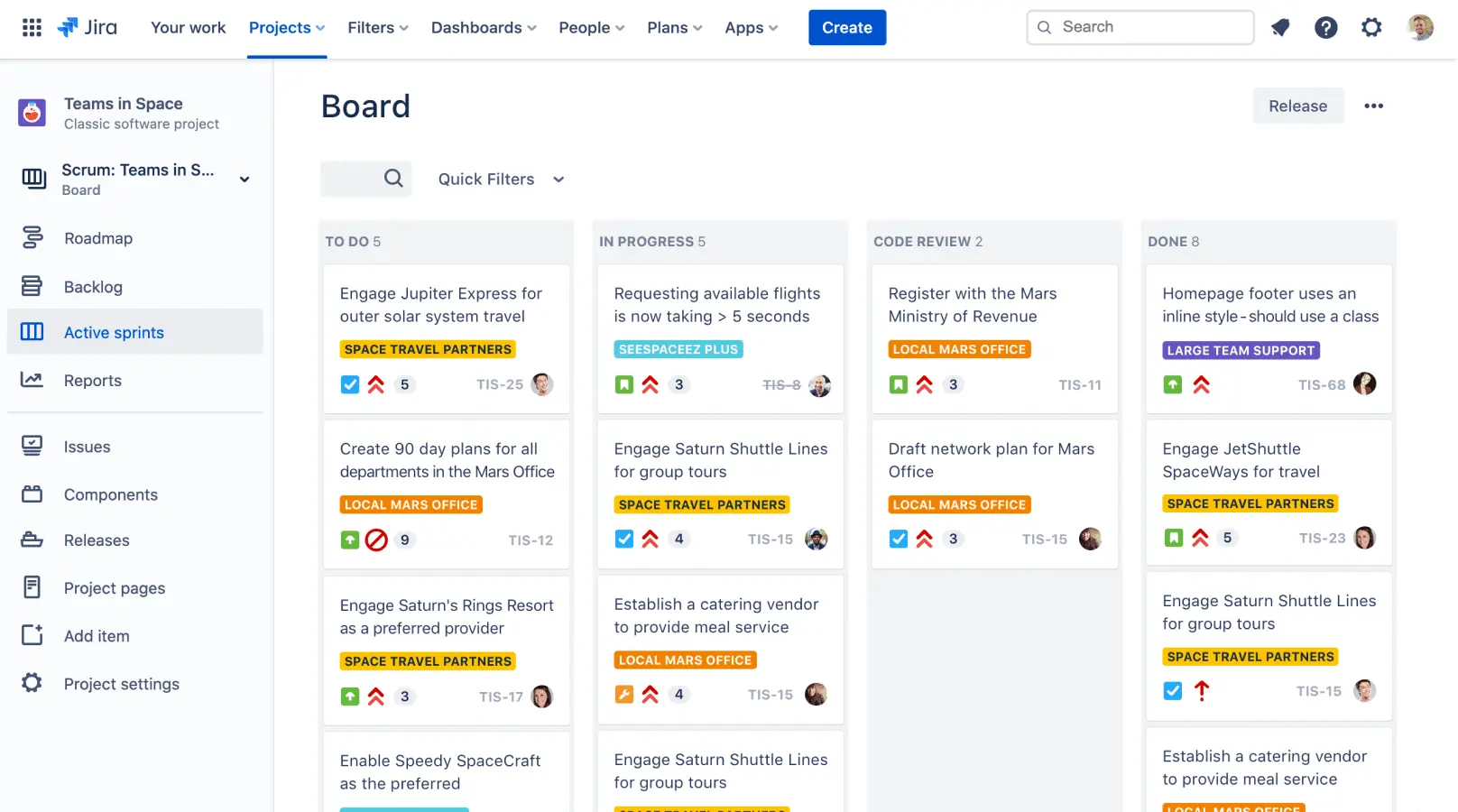
Jira primarily works for sharing specific task-related information between remote team members. Feature specs from Notion are broken down into stories in Jira and assigned to team members.
Other use cases of Jira include:
- Planning poker, which can be done async.
- Integration with Github for PR review notifications and dependency visualisation.
Jira provides 4 different price plans:
- They have a Free version for small teams.
- A Standard version at $7.50 per user a month.
- A Premium version at $14.50 per user a month.
- And an Enterprise version with custom pricing according to how big or small an enterprise is.
Users will also get a discount for payments billed annually.
7. Asana - for project management
This is a popular project management tool that allows teams to manage tasks, collaborate, and track progress. Asana really helps to:
- Improve project organization.
- Accountability.
- And communication.
Asana provides several features such as task management, collaboration, and progress tracking. These are three important factors for any business to perform well with a lot of activities happening on a day-to-day basis.
However, like Teams, Asana also comes with a steep learning curve for new users and a limited free version.
Asana comes with 3 pricing plans:
- One is their Basic plan that's free.
- A Premium plan at $10.99/user per month (billed annually).
- And a Business plan at $24.99/user per month (billed annually).
8. Zoom - for meetings

Zoom is a great video/audio communication tool for remote teams. It lets you add multiple participants into a call and features an intuitive overall structure for anyone to quickly grasp its functioning.
Zoom is an ideal tool for meetings in general. However, if it’s coupled with Notion, you’ll have a really powerful system in your hands that will transform your meetings.
- The actual meetings should be through Zoom. But the meeting agenda should go in Notion.
- Meeting notes should be added live in Notion.
- Action items should go in Notion and be assigned during the meeting.
- For meetings that look like a transfer of information, record, and link in Notion.
Zoom has 4 different price plans:
- They have a Basic free version.
- A Pro version at $14.99 per month/license.
- A Business version at $19.99 per month/license.
- And an Enterprise version for large organizations at $19.99 per month/license.
Users can also save 17% if payments are billed annually.
9. Trello - for Kanban-style project management

Trello is like a virtual whiteboard where you can organize and prioritize your team's tasks. Its simple yet effective interface uses boards, lists, and cards to visually represent your projects, making it easy to track progress and collaborate with team members.
With Trello, you can:
- Assign tasks to specific team members.
- Set deadlines.
- Add labels.
- And attach files.
Plus, Trello's customizable features allow you to tailor the platform to fit your team's specific needs.
Trello's benefits go beyond just improved task management. Its visual nature allows for easy collaboration, increased accountability, and improved communication among team members. And it integrates with other tools such as Google Drive, Slack, and Zapier, making it even more versatile.
This doesn’t mean Trello comes with no downsides. It does have some limitations. For example, limited functionality for more complex project management needs. But overall, it's a powerful tool for remote teams looking to stay organized and work more efficiently.
Regarding the pricing:
- Trello has a Free plan.
- A Standard plan at $5/user per month if billed annually ($6 if billed monthly).
- A Premium plan at $10/user per month if billed annually ($12.50 if billed monthly).
- And an Enterprise plan at $17.50/user per month, which can only be billed annually.
10. GitHub - for anything code base
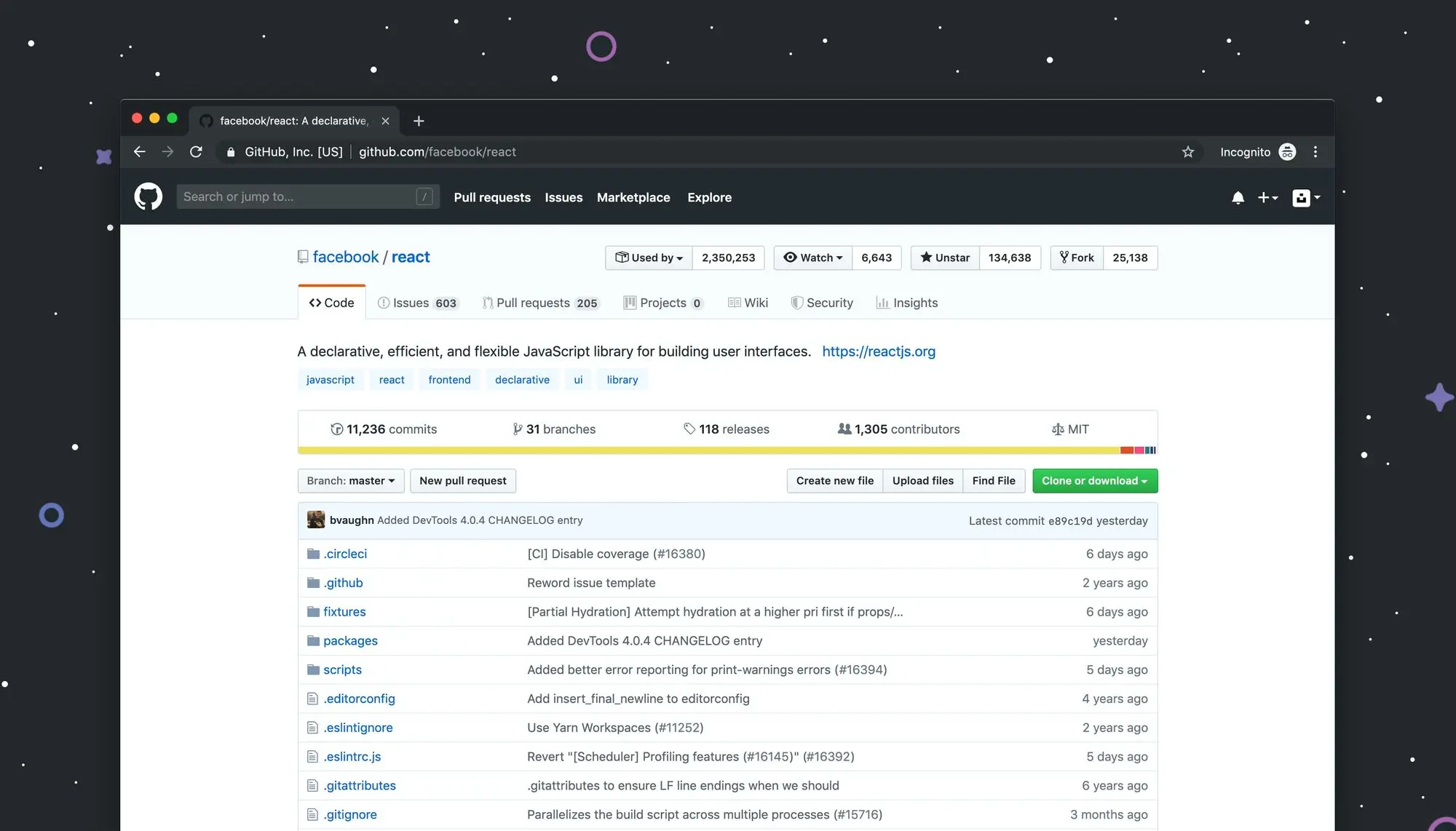
GitHub is a great tool for remote teams working with anything that’s code-related. Remote teams can use GitHub to upload their code as well as to examine and evaluate their team’s code or other code-related documentation.
Use cases of GitHub include:
- Repos
- CI / CD pipelines
- PR reviews
- Etc.
GitHub is available in 3 different price plans:
- They provide a free Basic plan.
- A Team plan at $4 per user/month.
- And an Enterprise plan at $21 per user/month.
Users will also get a discount if payments are billed annually.
11. Discord - for community-building capabilities
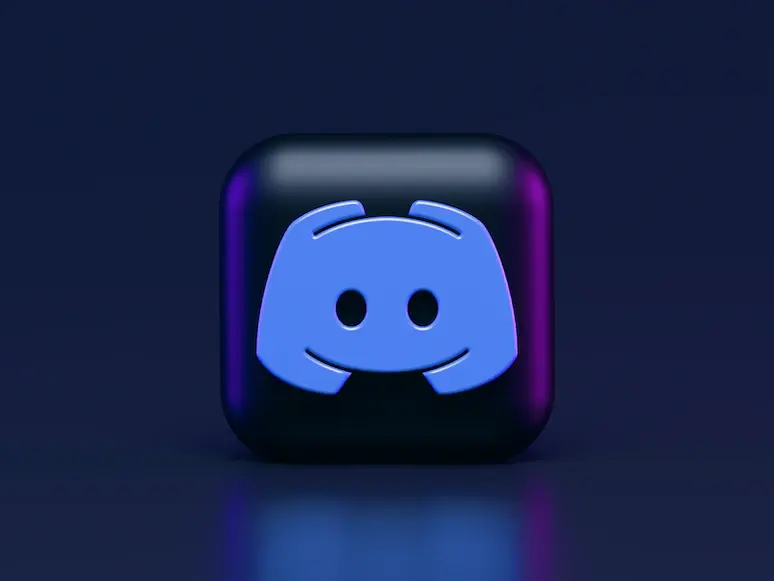
Discord is more than just a communication platform for gamers. With its voice and text chat features, file sharing capabilities, and integration with other apps, it's become a popular choice for remote teams looking to collaborate and build community.
One of the main benefits of Discord is its ease of use. You can create channels for different topics, projects, or teams, and invite team members to join with just a few clicks. It also has a voice chat feature that allows for real-time collaboration.
Discord also has other features such as:
- Screen sharing.
- Video calls.
- Customizable emojis.
- And community-building capabilities to foster a sense of camaraderie and collaboration.
However, Discord's focus on gaming communities may be a drawback for some remote teams, as it can be distracting and may not offer the level of professionalism required for certain industries. And the platform's user interface can take some time to get used to for those unfamiliar with it.
Discord's plans include:
- A Free plan.
- A Discord Nitro Classic plan at $4.99/month.
- And a Discord Nitro plan at $9.99/month.
12. Slack - for communication and notifications

Slack has 2 main use cases: message-based communication and notification central.
You can use Slack as a communication platform for both sync and async communication. Slack is, however, not long-term memory. Hence, you should couple it with Notion to share information using Notion links.
Slack also works as a notification central. If linked, tags on Github, Jira, and Notion will trigger slack notifications.
Slack offers 4 different price plans:
- They provide a Free plan.
- A Pro plan at €7.50 per person/month.
- A Business+ plan at €14.10 per person/month.
- And an Enterprise Grid plan with custom pricing according to your requirements.
Slack also offers a discount when payments are billed annually.
13. Basecamp - an all-in-one project management tool
Basecamp is a comprehensive project management and communication tool for efficient collaboration. It has a simple and intuitive interface to organize tasks, communicate with team members, and track progress.
One of the key benefits of Basecamp is its all-in-one platform. You can create to-do lists, message boards, and schedules, and share files and documents, all within the same app. This streamlines communication and keeps everyone on the same page, even when working remotely.
Basecamp also offers a range of customization options, allowing teams to tailor the platform to their specific needs. It even has features such as:
- Automatic check-ins.
- Team chats.
- And document storage.
To counter all these benefits, the tool’s free version has limited functionality, and the paid version can be a bit costly for small businesses.And like Trello, it may not have all the advanced features that some remote teams require for complex project management needs.
Basecamp has two pricing plans (no free plan, unfortunately):
- One is a basic plan at $15/user per month.
- And a Pro plan at $299/month if billed annually, or $349/month if billed monthly (no per-user pricing here).
Collaboration doesn’t mean communication alone. It is a lot of things blended into one for a remote team to successfully function with everything that’s necessary for their work.
This is why we resort to multiple collaboration tools to work with every aspect of working remotely. After attaining hands-on experience on these tools yourself, you’ll realize what makes them a great solution and why we vouch for them.
Follow us for more knowledge about remote work
We'll be publishing new articles every week, and new social media content every day. If you enjoyed this article, follow us on Twitter or Linkedin, and stay in the loop. Share our content and drop us a comment there. Let's help more people learn about remote work.


